class: center, middle, inverse, title-slide # 用 dataMojo R 包开发高效数据分析应用 ## 古杰娜 ### 软件架构师 麦肯锡咨询公司 ### 2022/11/13 --- class: middle # dataMojo R 包 <img src="www/dataMojo.png" width="160px" align="right"/> -- ### 建立在 data.table 包的一个扩展包 -- ### 提高了数据整合清理的效率 -- ### 提高了运算速度 --- class: middle # dataMojo R 包 <img src="www/dataMojo.png" width="160px" align="right"/> <img src="www/pic_RConf_2022.png" width="800px" align="center"/> --- class: middle # dataMojo R 包 <img src="www/dataMojo.png" width="160px" align="right"/> <img src="www/pic_Rconf_2022_2.png" width="800px" align="center"/> --- # shiny应用 <img src="www/dataMojo.png" width="100px" align="right"/> https://github.com/jienagu/demo_mojo_app <img src="www/dataMojo_demo.gif" width="800px" align="center"/> --- # 计算每行的百分比: `dataMojo` <img src="www/dataMojo.png" width="100px" align="right"/> Github repo: https://github.com/jienagu/dataMojo ```r library(data.table) test_df <- data.frame( Group = c("A", "B", "C"), Female = c(2,3,5), Male = c(10,11, 13)) print(test_df) ``` ``` ## Group Female Male ## 1 A 2 10 ## 2 B 3 11 ## 3 C 5 13 ``` ```r library(dataMojo) dataMojo::row_percent_convert(test_df, cols_rowsum = c("Female", "Male")) ``` ``` ## Group Female Male ## 1 A 0.1666667 0.8333333 ## 2 B 0.2142857 0.7857143 ## 3 C 0.2777778 0.7222222 ``` --- # 计算基于某一列合计的百分比: `dataMojo` <img src="www/dataMojo.png" width="100px" align="right"/> 实例: ```r test_dt <- data.table::data.table( Question = c(rep("Good", 3), rep("OK", 3), rep("Bad", 3)), Gender = c(rep("F", 4), rep("M", 5)) ) print(test_dt) ``` ``` ## Question Gender ## 1: Good F ## 2: Good F ## 3: Good F ## 4: OK F ## 5: OK M ## 6: OK M ## 7: Bad M ## 8: Bad M ## 9: Bad M ``` Github repo: https://github.com/jienagu/dataMojo --- # 计算基于某一列合计的百分比: `dataMojo` <img src="www/dataMojo.png" width="100px" align="right"/> 实例 (续): ```r options(width = 80) dataMojo::pivot_percent_at(test_dt, question_col = "Question", aggregated_by_cols = "Gender") ``` ``` ## Gender Question.total Question.rate1valueGood Question.rate2valueOK ## 1: F 4 75 25 ## 2: M 5 0 40 ## Question.rate3valueBad Question.count1valueGood Question.count2valueOK ## 1: 0 3 1 ## 2: 60 0 2 ## Question.count3valueBad ## 1: 0 ## 2: 3 ``` Github repo: https://github.com/jienagu/dataMojo --- # 计算基于多列合计的百分比: `dataMojo` <img src="www/dataMojo.png" width="100px" align="right"/> 实例: ```r test_dt <- data.table::data.table( Question1 = c(rep("Good", 3), rep("OK", 3), rep("Bad", 3)), Question2 = c(rep("Good", 2), rep("OK", 2), rep("Bad", 5)), Gender = c(rep("F", 4), rep("M", 5)) ) print(test_dt) ``` ``` ## Question1 Question2 Gender ## 1: Good Good F ## 2: Good Good F ## 3: Good OK F ## 4: OK OK F ## 5: OK Bad M ## 6: OK Bad M ## 7: Bad Bad M ## 8: Bad Bad M ## 9: Bad Bad M ``` Github repo: https://github.com/jienagu/dataMojo --- # 计算基于多列合计的百分比: `dataMojo` <img src="www/dataMojo.png" width="100px" align="right"/> 实例 (续): ```r dataMojo::pivot_percent_at_multi(test_dt, question_col = c("Question1","Question2"), aggregated_by_cols = "Gender") ``` ``` ## Gender Question1.total Question1.rate1valueGood ## 1: F 4 75 ## 2: M 5 0 ## Question1.rate2valueOK Question1.rate3valueBad ## 1: 25 0 ## 2: 40 60 ## Question1.count1valueGood Question1.count2valueOK ## 1: 3 1 ## 2: 0 2 ## Question1.count3valueBad Question2.total Question2.rate1valueGood ## 1: 0 4 50 ## 2: 3 5 0 ## Question2.rate2valueOK Question2.rate3valueBad ## 1: 50 0 ## 2: 0 100 ## Question2.count1valueGood Question2.count2valueOK ## 1: 2 2 ## 2: 0 0 ## Question2.count3valueBad ## 1: 0 ## 2: 5 ``` --- # 基于条件的行延展: `dataMojo` <img src="www/dataMojo.png" width="100px" align="right"/> 实例: ```r options(width =60) data("starwars_simple") starwars_simple[] ``` ``` ## films ## 1: The Empire Strikes Back, Revenge of the Sith, Return of the Jedi, A New Hope, The Force Awakens ## 2: The Empire Strikes Back, Attack of the Clones, The Phantom Menace, Revenge of the Sith, Return of the Jedi, A New Hope ## name height skin_color eye_color gender ## 1: Luke Skywalker 172 fair blue masculine ## 2: C-3PO 167 gold yellow masculine ``` Github repo: https://github.com/jienagu/dataMojo --- # 基于条件的行延展: `dataMojo` <img src="www/dataMojo.png" width="100px" align="right"/> 实例 (续): ```r dataMojo::row_expand_pattern(starwars_simple, "films", ", ", "film")[] ``` ``` ## name height skin_color eye_color gender ## 1: Luke Skywalker 172 fair blue masculine ## 2: Luke Skywalker 172 fair blue masculine ## 3: Luke Skywalker 172 fair blue masculine ## 4: Luke Skywalker 172 fair blue masculine ## 5: Luke Skywalker 172 fair blue masculine ## 6: C-3PO 167 gold yellow masculine ## 7: C-3PO 167 gold yellow masculine ## 8: C-3PO 167 gold yellow masculine ## 9: C-3PO 167 gold yellow masculine ## 10: C-3PO 167 gold yellow masculine ## 11: C-3PO 167 gold yellow masculine ## film ## 1: The Empire Strikes Back ## 2: Revenge of the Sith ## 3: Return of the Jedi ## 4: A New Hope ## 5: The Force Awakens ## 6: The Empire Strikes Back ## 7: Attack of the Clones ## 8: The Phantom Menace ## 9: Revenge of the Sith ## 10: Return of the Jedi ## 11: A New Hope ``` --- # 基于起始和终止日期的行延展: `dataMojo` <img src="www/dataMojo.png" width="100px" align="right"/> 实例: ```r dt_dates_simple <- data.table( Start_Date = as.Date(c("2020-02-03", "2020-03-01") ), End_Date = as.Date(c("2020-02-05", "2020-03-02") ), group = c("A", "B") ) dt_dates_simple[] ``` ``` ## Start_Date End_Date group ## 1: 2020-02-03 2020-02-05 A ## 2: 2020-03-01 2020-03-02 B ``` Github repo: https://github.com/jienagu/dataMojo --- # 基于起始和终止日期的行延展: `dataMojo` <img src="www/dataMojo.png" width="100px" align="right"/> 实例 (续): ```r row_expand_dates(dt_dates_simple, "Start_Date", "End_Date", "Date")[] ``` ``` ## Start_Date End_Date group Date ## 1: 2020-02-03 2020-02-05 A 2020-02-03 ## 2: 2020-02-03 2020-02-05 A 2020-02-04 ## 3: 2020-02-03 2020-02-05 A 2020-02-05 ## 4: 2020-03-01 2020-03-02 B 2020-03-01 ## 5: 2020-03-01 2020-03-02 B 2020-03-02 ``` Github repo: https://github.com/jienagu/dataMojo --- # 列选择: `dataMojo` <img src="www/dataMojo.png" width="100px" align="right"/> 实例: ```r data("dt_dates") dt_dates <- setDT(dt_dates) print(dt_dates) ``` ``` ## Start_Date End_Date Full_name First Name Last Name ## 1: 2019-05-01 2019-06-01 Joe, Smith Joe Smith ## 2: 2019-08-04 2019-08-09 Alex, Robinson Alex Robinson ## 3: 2019-07-05 2019-08-14 David, Big David Big ## 4: 2019-07-04 2019-07-05 Julia, Joe Julia Joe ## 5: 2019-04-27 2019-05-10 Jessa, Oliver Jessa Oliver ``` ```r dataMojo::select_cols(dt_dates, c("Start_Date", "Full_name")) ``` ``` ## Start_Date Full_name ## 1: 2019-05-01 Joe, Smith ## 2: 2019-08-04 Alex, Robinson ## 3: 2019-07-05 David, Big ## 4: 2019-07-04 Julia, Joe ## 5: 2019-04-27 Jessa, Oliver ``` --- # 分裂多列: `dataMojo` <img src="www/dataMojo.png" width="100px" align="right"/> 实例: ```r print(dt_dates) ``` ``` ## Start_Date End_Date Full_name First Name Last Name ## 1: 2019-05-01 2019-06-01 Joe, Smith Joe Smith ## 2: 2019-08-04 2019-08-09 Alex, Robinson Alex Robinson ## 3: 2019-07-05 2019-08-14 David, Big David Big ## 4: 2019-07-04 2019-07-05 Julia, Joe Julia Joe ## 5: 2019-04-27 2019-05-10 Jessa, Oliver Jessa Oliver ``` ```r dataMojo::str_split_col(dt_dates, by_col = "Full_name", by_pattern = ", ", match_to_names = c("First Name", "Last Name")) ``` ``` ## Start_Date End_Date Full_name First Name Last Name ## 1: 2019-05-01 2019-06-01 Joe, Smith Joe Smith ## 2: 2019-08-04 2019-08-09 Alex, Robinson Alex Robinson ## 3: 2019-07-05 2019-08-14 David, Big David Big ## 4: 2019-07-04 2019-07-05 Julia, Joe Julia Joe ## 5: 2019-04-27 2019-05-10 Jessa, Oliver Jessa Oliver ``` --- # 行筛选: `dataMojo` <img src="www/dataMojo.png" width="100px" align="right"/> 实例: 筛选所有小于/等于/大于某一参数: ```r data("dt_values") dataMojo::filter_all(dt_values, operator = "l", .2) ``` ``` ## A1 A2 A3 ## 1: 0.05785895 0.12946847 0.087393370 ## 2: 0.01923819 0.01278740 0.098913282 ## 3: 0.05195276 0.19132992 0.106693512 ## 4: 0.05032699 0.14571596 0.078407153 ## 5: 0.05952578 0.14576162 0.111872945 ## 6: 0.18180095 0.03566878 0.047573949 ## 7: 0.10973857 0.14381518 0.001265888 ``` --- # 行筛选: `dataMojo` <img src="www/dataMojo.png" width="100px" align="right"/> 实例: 筛选任一(小于/等于/大于)某一参数: ```r data("dt_values") dataMojo::filter_any(dt_values, operator = "l", .1) ``` ``` ## A1 A2 A3 ## 1: 0.0005183129 0.785432329 0.33682885 ## 2: 0.5106083730 0.089597210 0.35534382 ## 3: 0.0140479084 0.754373487 0.68909671 ## 4: 0.0646897766 0.659908085 0.33536504 ## 5: 0.0864958912 0.824531891 0.67044835 ## --- ## 258: 0.0368269614 0.781635831 0.68857844 ## 259: 0.4405581164 0.008710776 0.06723523 ## 260: 0.0147206911 0.600409490 0.68254910 ## 261: 0.0277955788 0.508650963 0.28767138 ## 262: 0.9901734111 0.890964948 0.09758119 ``` --- # 填补缺失: `dataMojo` <img src="www/dataMojo.png" width="100px" align="right"/> 实例: ```r data("dt_missing") dataMojo::fill_NA_with(dt_missing, fill_cols = c("Full_name"), fill_value = "pending") ``` ``` ## Start_Date End_Date Full_name ## 1: <NA> 2019-06-01 pending ## 2: 2019-08-04 2019-08-09 pending ## 3: 2019-07-05 2019-08-14 David, Big ## 4: 2019-07-04 2019-07-05 Julia, Joe ## 5: 2019-04-27 2019-05-10 Jessa, Oliver ``` --- # 分组汇总: `dataMojo` <img src="www/dataMojo.png" width="100px" align="right"/> 实例: ```r data("dt_groups") print(head(dt_groups)) ``` ``` ## A1 A2 group2 group1 ## 1: 0.6312317 0.5596497 1 1 ## 2: 0.9343597 0.8214651 2 2 ## 3: 0.1394824 0.7866118 3 3 ## 4: 0.8566525 0.1973685 4 4 ## 5: 0.9658633 0.6671387 5 5 ## 6: 0.4725889 0.3767837 1 6 ``` --- # 分组汇总: `dataMojo` <img src="www/dataMojo.png" width="100px" align="right"/> 实例 1(续): 分组后,计算每组的`mean`, `medium`, `sum`, `min` 或 `max` ```r data("dt_groups") dataMojo::dt_group_by(dt_groups, group_by_cols = c("group1", "group2"), summarize_at = "A1", operation = "mean") ``` ``` ## group1 group2 summary_col ## 1: 1 1 0.4953336 ## 2: 2 2 0.4948892 ## 3: 3 3 0.5314195 ## 4: 4 4 0.4958035 ## 5: 5 5 0.4825304 ## 6: 6 1 0.5213521 ## 7: 7 2 0.5305957 ## 8: 8 3 0.4768201 ## 9: 9 4 0.4855223 ## 10: 10 5 0.5002411 ``` --- # 分组汇总: `dataMojo` <img src="www/dataMojo.png" width="100px" align="right"/> 实例 1(续): 分组后,列出每组的第一行 (`fetch_row = "first"`)或最后一行(`fetch_row = "last"`) ```r data("dt_groups") dataMojo::get_row_group_by(dt_groups, group_by_cols = c("group1", "group2"), fetch_row = "first") ``` ``` ## group1 group2 A1 A2 ## 1: 1 1 0.6312317 0.5596497 ## 2: 2 2 0.9343597 0.8214651 ## 3: 3 3 0.1394824 0.7866118 ## 4: 4 4 0.8566525 0.1973685 ## 5: 5 5 0.9658633 0.6671387 ## 6: 6 1 0.4725889 0.3767837 ## 7: 7 2 0.3530244 0.6344632 ## 8: 8 3 0.2041025 0.7531322 ## 9: 9 4 0.8718080 0.6506606 ## 10: 10 5 0.3357608 0.9362194 ``` --- # 和`dplyr`速度比对: `dataMojo` <img src="www/dataMojo.png" width="100px" align="right"/> ```r library(microbenchmark) library(ggplot2) res_group <- microbenchmark(dataMojo_test(), dplyr_test(), times=100) print(res_group) ``` ``` ## Unit: milliseconds ## expr min lq mean median uq ## dataMojo_test() 6.735508 10.13864 17.50270 14.21500 19.24077 ## dplyr_test() 15.920172 26.98940 37.17702 33.48305 43.33312 ## max neval cld ## 72.58502 100 a ## 117.67550 100 b ``` --- # 和`dplyr`速度比对: `dataMojo` <img src="www/dataMojo.png" width="100px" align="right"/> ```r ggplot2::autoplot(res_group) ``` 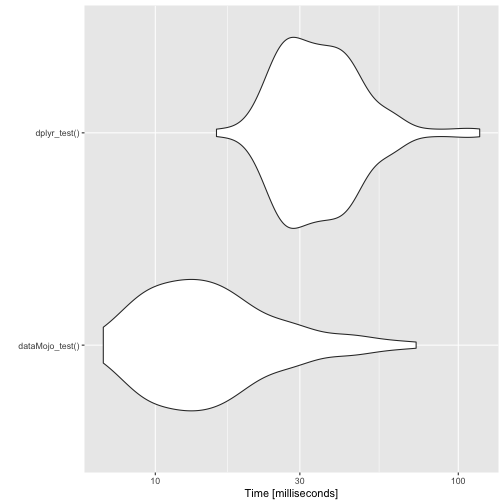<!-- --> --- # 数据结构调整:宽变长 <img src="www/dataMojo.png" width="100px" align="right"/> 实例: ```r data("dt_dates") print(head(dt_dates)) ``` ``` ## Start_Date End_Date Full_name First Name Last Name ## 1: 2019-05-01 2019-06-01 Joe, Smith Joe Smith ## 2: 2019-08-04 2019-08-09 Alex, Robinson Alex Robinson ## 3: 2019-07-05 2019-08-14 David, Big David Big ## 4: 2019-07-04 2019-07-05 Julia, Joe Julia Joe ## 5: 2019-04-27 2019-05-10 Jessa, Oliver Jessa Oliver ``` --- # 数据结构调整:宽变长 <img src="www/dataMojo.png" width="100px" align="right"/> 实例 (续): ```r dataMojo::reshape_longer(dt_dates, keep_cols = "Full_name", by_pattern = "Date", label_cols = c("Date_Type"), value_cols = "Exact_date", fill_NA_with = NULL) ``` ``` ## Full_name Date_Type Exact_date ## 1: Joe, Smith Start_Date 2019-05-01 ## 2: Alex, Robinson Start_Date 2019-08-04 ## 3: David, Big Start_Date 2019-07-05 ## 4: Julia, Joe Start_Date 2019-07-04 ## 5: Jessa, Oliver Start_Date 2019-04-27 ## 6: Joe, Smith End_Date 2019-06-01 ## 7: Alex, Robinson End_Date 2019-08-09 ## 8: David, Big End_Date 2019-08-14 ## 9: Julia, Joe End_Date 2019-07-05 ## 10: Jessa, Oliver End_Date 2019-05-10 ``` --- # 数据结构调整:长变宽 <img src="www/dataMojo.png" width="100px" align="right"/> 实例: ```r data("dt_long") print(head(dt_long)) ``` ``` ## Full_name Date_Type Exact_date ## 1: Joe, Smith Start_Date 2019-05-01 ## 2: Alex, Robinson Start_Date 2019-08-04 ## 3: David, Big Start_Date 2019-07-05 ## 4: Julia, Joe Start_Date 2019-07-04 ## 5: Jessa, Oliver Start_Date 2019-04-27 ## 6: Joe, Smith End_Date 2019-06-01 ``` --- # 数据结构调整:长变宽 <img src="www/dataMojo.png" width="100px" align="right"/> 实例 (续): ```r dataMojo::reshape_wider(dt_long, keep_cols = c("Full_name"), col_lable = c("Date_Type"), col_value = "Exact_date") ``` ``` ## Full_name Start_Date End_Date ## 1: Alex, Robinson 2019-08-04 2019-08-09 ## 2: David, Big 2019-07-05 2019-08-14 ## 3: Jessa, Oliver 2019-04-27 2019-05-10 ## 4: Joe, Smith 2019-05-01 2019-06-01 ## 5: Julia, Joe 2019-07-04 2019-07-05 ``` --- # shiny应用 <img src="www/dataMojo.png" width="100px" align="right"/> https://github.com/jienagu/demo_mojo_app <img src="www/dataMojo_demo.gif" width="800px" align="center"/> --- class: middle # 为开源社区贡献 <img src="www/R_welcome.jpeg" alt="Example" width="350" height="500"> <img src="www/Welcome2.png" alt="Example2" width="380" height="400"> --- class: middle # 谢谢